Panopto’s storage model has changed to include an “Archived” storage feature. Previously, Panopto only used a “Stored Hours” model, but with the addition of the “Archived” storage option, any videos that have not been viewed in the last two years will be automatically moved to the Panopto “Archive.”
Archived videos will remain in your Panopto account and will be visible in the THUMBNAIL view in My Folder (not the list view); when in the Thumbnail view, those videos will have a “Restore from Archive” icon above them.
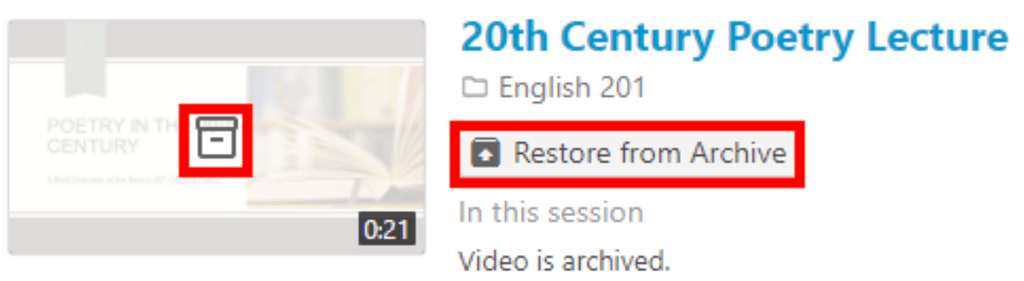
Panopto notes the following:
When a video is archived, the permissions are kept intact, but viewers with appropriate permissions will only be able to see the video after it has been Restored from Archive.
The process of Restoring a video from the passive Archive to more active storage, is relatively simple, but can take up to 48 hours. For more information on that process, visit Panopto’s documentation.
To make sure your important Panopto videos remain readily accessible to your viewers, consider playing a few seconds of each before a term starts or annually, especially if those videos appear in a Moodle course or on a public website. That way, your Panopto videos will remain active for viewers, and they won’t need to contact you about restoring the video from archive. You can also preemptively pull your videos from Archives. Here’s how!